Blog
How To: Fill Out Paper Logs for Truck Drivers
Filling out paper logs for your trucking escapades? Let's walk you through how to do it correctly as a Class-A Over-The-Road-Driver!
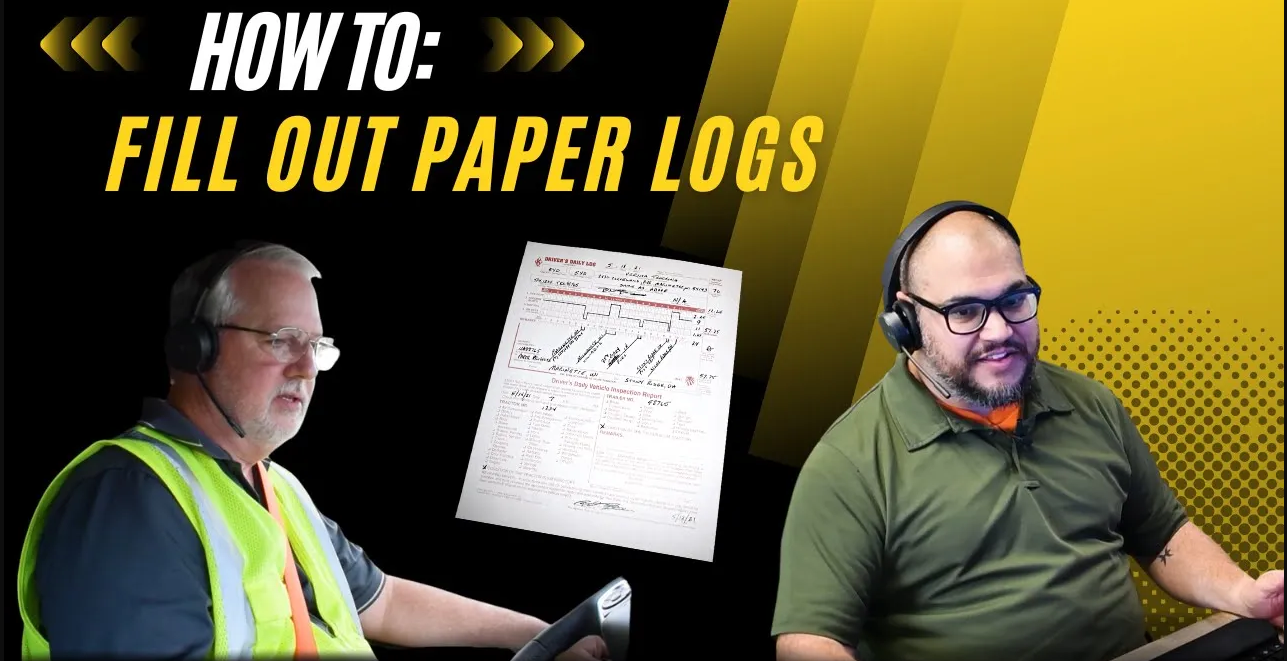
The two most common mistakes when filling out paper logs are:
- Failing to complete each field. Yes - that includes areas there is no information available for, such as the co-driver field when driving alone. In cases like that, write a “N/A,” as pictured below.
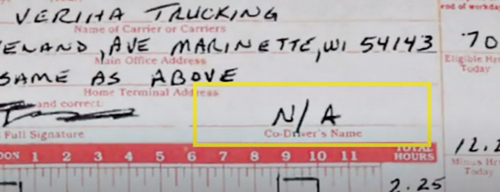
- Underestimating the importance of neatness. If people can’t read it, it’s as good as not filling it out.
How should I fill out paper logs then?
So happy you asked! First, fill out the two fields in the top left-hand corner. If we do it right, as shown below, they’ll match. As a solo driver, both should reflect the total miles driven for whatever day we’re filling it out for.
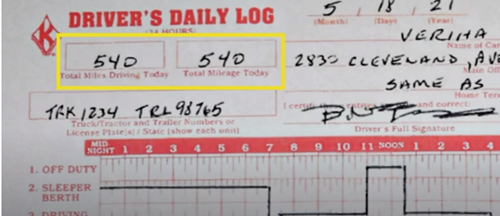
Once that’s done, look further down and find the graph. Got it? ... Okay! Each vertical line on that graph should have a corresponding entry in the remarks field with the city and state you are in at that time. For example, let’s say you stop and fuel up in Gary, IN, at 4 pm. That needs to be correctly reflected on your paper log, as shown below.
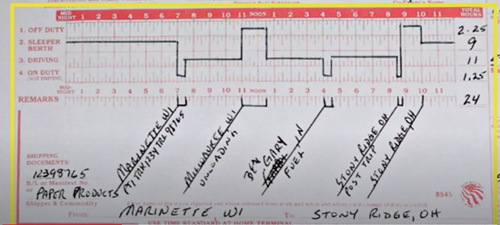
Now onto filling out the bottommost portion; the DVIR, or Daily Vehicle Inspection report. We need to record all equipment operated here. It also needs to match what’s recorded in the upper daily log portion fields, as shown below.
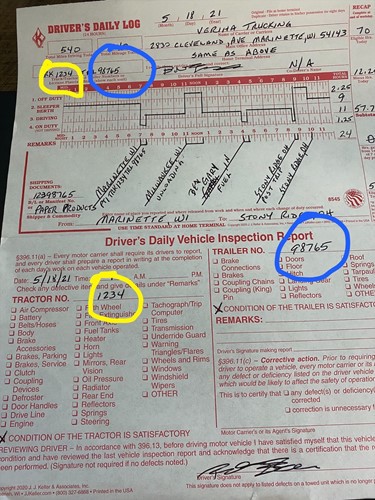
Ensure there’s a signature in the appropriate fields at the top and bottom of the page. And finally, don’t forget to include a bill of landing number and a general description of what you’re hauling in the commodity field!
It might be a pain, but filling out paper logs properly keeps us compliant and safe during inspections and accidents. Watch the YouTube video How To: Fill Out Paper Logs for Trucks Drivers to learn more!

