Blog
How to Use An Atlas
One of the most underutilized tools for a truck driver is an atlas. Yet, when you take the time to become familiar with it, the atlas is one of the best tools for a driver out on the road.
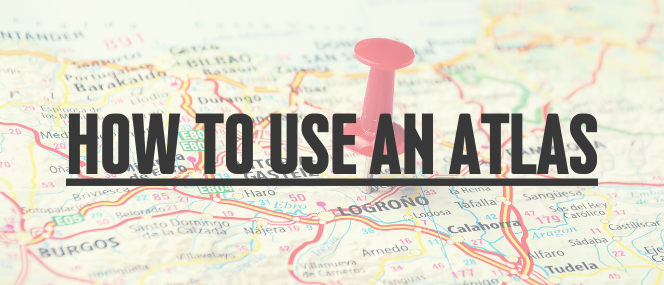
Every year a new atlas is published. We recommend the Rand McNally Road Atlas. The main updates are in the first few pages, with occasional changes on the maps themselves. Below is a breakdown of the different sections with highlights of sections that are of most value to a driver.
A2 – A3 Hazmat Materials Tips & Facts. A quick reference guide when you are hauling a hazardous load.
A4 – A5 Inspection Tips.
A6 – A7 Fuel Tax & Motor Carrier Programs. If you are an owner-operator this walks you through things like fuel tax, IFTA, IRP, etc.
A8 – A9 Mexico & Canada Regulations. This lists general tips on crossing the border along with a website and point of contact information.
A10 – A11 Road Construction and Conditions. While 511 is the standard for calling on road conditions, this page lists websites for specific states. An example is the website listed under Wisconsin you can access traffic cameras that can show you if it is raining or snowing in a specific area.
A11 On-the-Road Resources. While the map on this page shows you the different area codes, it also shows you the different time zones. Knowing what time zone you are heading into is a key piece of information when trip planning.
A12 State Access Policies. This is one of the most VITAL pages in your atlas. This page will tell you state by state how far a truck can go off the national network. The national network is indicated by orange lines on the state maps. If you find a shorter route, you would reference this page to ensure that you can go off that far of the national network in that specific state. Don’t risk a citation.
A13 – A15 Longer Combination Vehicles & National Weight and Size Provisions.
A16 - A17 Weight and Size Limits. This lists the weight and size limits for every state. There is a misconception that there is only one standard of 12,000 pounds. It actually is based on your equipment and can vary depending on what state you are in. An example is in Wisconsin it is 13,000 pounds versus 12,000.
A18 – A25 State/Provincial Contacts. These pages are mainly used for emergency points of contact.
A26 - A50 On the Road Directory – States/Provinces. These are the MOST IMPORTANT pages for your trip planning. The pages list all the low clearance & restricted routes listed for the national network. If you check your route, ensure it is all orange, flip back to the pages to ensure you won’t encounter any obstacles.
If your route is not on orange, there is no listing. An example is that Chicago has at least 100 low bridges, but when you look at Illinois’s listing there are minimal bridges listed for the entire state.
Contents & Legend. This page tells you how to use the atlas and gives you a legend of all the symbols you might encounter.
A great example is that it gives you the symbols if a rest stop has bathrooms, parking, or Wi-Fi. It will show you the symbols for public & state parks. Using your atlas can be faster than having to take out your phone, type in the information to find an answer.
United States Map. This is a great location to stop and get your bearings, especially when heading to a new state. You can also do a quick trip planning when you are on a longer run.
Individual State Maps have a lot of information. Some of the key takeaway notes are:
Roads Highlighted in Orange. These roads are part of the national network. As you follow your route, you might see that the orange disappears when you travel into a different state. You have to go into each specific state’s map to see the network.
Cities Insert Maps. These help you see the big truck routes in major cities.
Fun State Facts. The upper corner will list facts about the state such as population, state’s nickname, etc.
Weight stations. It will list where the weight stations are in that state.
Quick mileage guide. This helps give you a quick idea of how far it is between different cities within that state.
Finding a Location. Each state map has a series of letters on the top and the bottom. Along the sides are a series of numbers. To find a specific city you would go to the index to find the letter and number needed. Let’s use Attalla, AL: when you go into the index it has that location at D9. Find D, and then 9, and see where those locations meet up. This helps narrow the search down when going to an unknown area. See the video for a visual example.
Index. This is towards the back of the atlas.
Mileage Directory. This is a quick tool to find the mileage between major cities in every state.
That covers the main highlights of using an atlas! We get that you can’t just use an atlas but most skip over using the atlas as a starting point. When starting to get more familiar with using your atlas, you will see how it can help speed up your trip planning and keep you safe on the road. Plus, an atlas helps reduce your anxiety when you trip plan properly, reduces the chances of getting lost, or worse getting a citation when you find yourself on a non-truck route.

